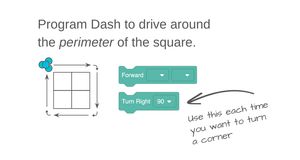
Dash Math Challenge Cards
These programming challenges tie into various elementary school math topics. They were originally designed to be used with Dash robots, but can be adapted to other robots that are able to move.
Cards can be printed 2 per page. I print them in color so that students can match the blocks to their corresponding category in Blockly. I laminate them so students can write their answers in dry-erase marker.
Navigation Challenges
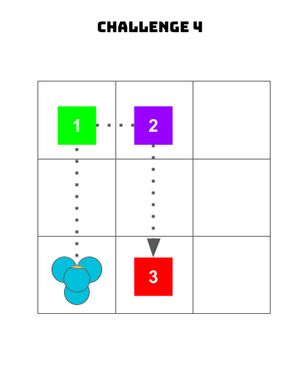
Students program Dash to drive through a 3x3 grid to get to numbered squares. They are informally exposed to 90 degree turns (no knowledge of angles required) and skip counting by 20s.
I created enough 3x3 grids on bulletin board paper (each square is 20 cm) for every Dash bot so that each group had their own grid. I printed out the number markers (Google Slides, PowerPoint, PDF) so that students could place them in the correct square.
Students may find the printable Dash cards helpful to plan their paths and determine the direction of turns.
Measurement Challenges

Students measure items from the classroom and use the measurements and program Dash to move relative to the items.
Multiplication Challenges

Students practice 1 digit multiplication and program Dash to program various distances using their answers. The last page has a monster that can be cut out for use with challenges 3-5.
This has been a successful intro activity for 3rd graders who have never used Dash before.
Area Challenges

Student solve for the lengths of missing sides of rectangles using their knowledge of area. After, they multiply each side by 10 and program Dash to drive around the perimeter of the shape, changing its lights to match the color of the side.
Each card shows a starting position/orientation for Dash to help students visualize Dash's movements consistently. I drew full-scale versions of the shapes on butcher paper. After coding each challenge, students place their Dash on the big version to test if the distances and colors match.
Students may find the printable Dash cards helpful to plan their paths and determine the direction of turns.
Printable Dash Bots
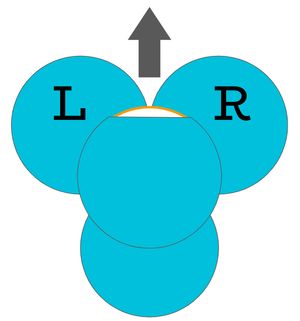
Students can use these printable Dash cards to trace the steps they need to program. They are helpful supplements for several of the challenges.